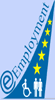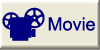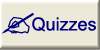HTML+TIME (Timed Interactive Multimedia Extensions) is a very powerful tool that is implemented for the first time Microsoft Internet Explorer 5. You can add timing and media synchronization support to HTML pages sing HTML+TIME. You can add images, video, and sounds to an HTML page, and also, synchronize them with HTML text elements over a specified amount of time using a few Extensible Markup Language (XML)-based elements and attributes. For more information, please go to http://www.w3.org/TR/REC-xml-names/#ns-decl
For the beginning, you can create a HTML page like a slide-show, you know from MS PowerPoint presentation, but these pages will be “slide-show-Web style” presentations, witch may contain synchronized text, images, audio, video, and streaming media.
You must remember that these presentations will be timed-style or interactive-style, or your own combination of both styles.
SMIL (Synchronized Multimedia Integration Language) is pronounced “smile” and is a language for describing audiovisual presentations. Like HTML+TIME is simple to learn and to understanding. SMIL is written in XML and like HTML language, very simple. You shall write your own programs using a simple text-editor (like Notepad in Windows environments or like “vi” in Linux environments)
You must know that in IT field any year could be history for everybody and for any software product. For example, we bring for you from W3C Web site (the official site of World-Wide Web Consortium where are published the recommendations for WWW activities, including WWW markup languages), a little information reproduced here: “SMIL 2.0 is the W3C successor to SMIL 1.0. HTML+TIME 2.0 are the successor to HTML+TIME 1.0. Note HTML+TIME 2.0 is available in minimal installations of Internet Explorer 5.5 and Internet Explorer 6.”