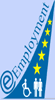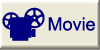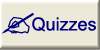Hopefully by the end of this lesson you will have an understanding of the way that Authorware works and also be able to create a basic book example, even if Authorware is capable of creating much more than this. First of all you have to create a new project. Select New -> File from the FILE Menu and the New Project window will appear. You can select a Knowledge Object for the new file, but in our case we don’t need one, so click the “None“ button to create an empty file. This creates a new workspace for your piece. A workspace is also known as a design window.
After that, you should save the new project. To save and name the project, select Save from the File Menu and type “Book ” in the File Name text box. Don’t forget to save your work frequently.
Before you start creating the project, you should setup some display properties for the application to determine the appearance of the presentation window, such as the size of the window and whether or not a title bar and menu will be included. Also you can make the window to be centered on the screen.
The presentation window shows what the user will see when the Authorware piece runs. You can edit directly in the presentation window to add, change, or reposition graphics, text, and interaction objects. Select File -> Properties from the Modify menu and the Property window (Fig. 2) will be displayed.