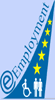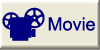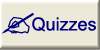You have learned a little programming, enough to build your own eCommerce web site. However, you can have your own estore with out knowing programming. All you are required is some experience in browsing the Internet. So, choose your preferred browser, and letís start creating your own estore by the next didactical and practical example. Our example estore will be a candles shop named Candles Shop. This estore will be created into the eMall located at the address: www.magazinvirtual.ro. Later, you will be able to create your own eStore having this model. Be aware that in order to be able to sell products, we advice that you are already a legitimate trader by accomplish with the law regulations from your country.
Letís start and create the eStore in the eMall:
Step 1
Create a logo for your eStore. (see fig .2.1.)
You can design it or you can have already a logo. It must be less then 100kb and its width 100px.