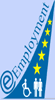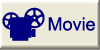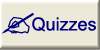Our proposal is to create a database. This represents your first step in building an eCommerce website, named eStore.
In real world for a store you need a dossier with sheets having rows with informations about your products, orders and customers. You can consider that are no differences in virtual world. In your database the dossier becomes a database, sheets are tables and rows are fields.
Letís start to create the database.† Letís name your database "estore_db". To create it, use the URL: "http://localhost/phpmyadmin/) (fig. 1.2.) and write estore_db along of† "Create new database" field. Click on Create button (see fig.1.3.).
The result, that the "estore_db" database has been created (fig. 1.4.)
|
|
|
|
Fig. 1.3.† Screenshot showing how to create "estore_db" database |
Fig. 1.4. SQL query to create "estore_db" database |
††††††††††††††† †