If the image is not in the right view for example upside-down then you can rotate the image in the Adobeâ Photoshopâ. Therefore you have to pull down Image | Rotate Canvas and then you select the appropriate change.

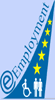

If the image is not in the right view for example upside-down then you can rotate the image in the Adobeâ Photoshopâ. Therefore you have to pull down Image | Rotate Canvas and then you select the appropriate change.
