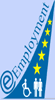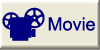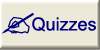You have images and you need to manipulate these files in a common format such as PSD, JPG, GIF, PNG, etc.
Photoshop (.PSD) is the default format for newly created image by the Adobeâ Photoshopâ graphics editor.
Joint Photographic Experts Group (JPEG/JPG) [1] [2] is an image file format supported on the web. JPEG format supports for 16.7 million colours. JPG does not work well online drawings, lettering or simple graphics but work well for photograph and complex graphics.
Portable Network Graphics (PNG) [1] [2] is the widely supported by the web. PNG was designed to offer the main features of the GIF format however it does not support animation.
Graphics Interchange Format (GIF) [1] [2] is one of the graphics formats supported by the web. GIF support animated images. Use the GIF format when there are large areas of uniform colour and the total number of only 256 colours. GIF files work well with logos, line drawings and icons.
First you have to select File in the menu bar and then you must select the sub menu item Open. Then you have to navigate to your image file, which you would like to open. After you have opened the desired image you should save this image as an Adobeâ Photoshopâ document (.psd). Therefore you have to select the sub menu Save As in the in the file menu. Before you click on the save button you have to choose the desired format (jpg, gif, etc.).