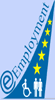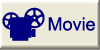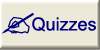You can start this function with a click on the question mark or on the item “Help” in the menu bar. You can choose between four main types of support:
- Assistance: You can enter an issue or a question and click on “Search”. Then you have to select the appropriate topic; a new window opens and shows answers to your question. It is very helpful to open the directory and the index on the left side (with the icon on the top left). There you can navigate through the table of contents and the corresponding explanations.
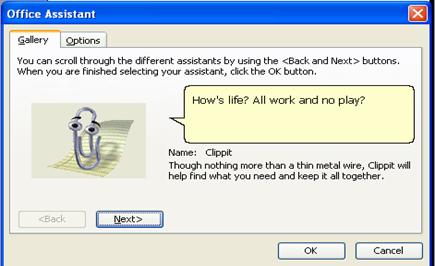
Fig. 3.1. Screenshot of Office Assistant
- With the Office PowerPointâ Help an arrow appears; you can click on an icon or a menu item. Then a small yellow window pops up with information about your selected function.
- Office Online: This will link you to http://office.microsoft.com. In this website you can select the product PowerPointâ on the left hand side. Then you can find links to newsgroups, information to the different versions etc.
- Contact us: Here you can find professional support, feedback and suggestions and other related information.