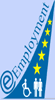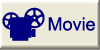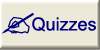On the file menu, there are three options how you can save your presentation. You should save your work for prevent the data losing by using the “save” or “save as” to save your presentation. In case of you are saving the file the first time, give your presentation a name. The “save as” command always use in the first time, periodically save it by using the “save” command. The third possibility of saving your presentation is shown in chapter 9 (pushing your presentations on the web).